
1
The National Steps Challenge™
Frequently Asked Questions (FAQs)
Contents
Challenge Registration and Participation Eligibility ................................................................... 3
Am I eligible to take part in the National Steps Challenge™? .......................................................... 3
Can participants of LumiHealth take part in the National Steps Challenge™? .................................. 3
Can I sign up for LumiHealth after participating in the National Steps Challenge™? ...................... 3
How do I participate in the National Steps Challenge™? ................................................................ 4
Do I need to separately register for the National Steps Challenge™ after downloading the Healthy
365 app? ........................................................................................................................................ 4
I do not have a compatible mobile phone. How do I participate in the National Steps Challenge™? 4
Can I withdraw from the National Steps Challenge™? .................................................................... 4
Why am I receiving a prompt asking me to update my health declaration daily? ............................. 5
I do not wish to be prompted to update my health declaration daily. What can I do?....................... 5
Challenge Mechanics ................................................................................................................... 5
What is MVPA? .............................................................................................................................. 5
How do I clock MVPA? ................................................................................................................... 5
What is the reward structure for National Steps Challenge™? ........................................................ 6
How can I achieve a minimum 150 minutes of MVPA per week, if I am less fit or find walking more
achievable as compared to doing aerobic activities? ...................................................................... 7
HPB Fitness Tracker - Collection ................................................................................................. 7
Who is eligible to collect a new HPB Fitness Tracker for the National Steps Challenge™? ............ 7
Can Foreigners collect HPB fitness trackers? ................................................................................. 7
How do I know if I am eligible to collect a HPB fitness tracker? ....................................................... 8
Does HPB mail or deliver trackers? ................................................................................................ 8
HPB Fitness Tracker – Features and Usage Tips ....................................................................... 8
Which HPB fitness tracker models are currently supported on the Healthy 365 app? ..................... 8
What features do the latest HPB Fitness Trackers have? ............................................................... 8
Do the HPB Fitness Trackers come with warranty? ........................................................................ 9
How do I properly wear my HPB Fitness Tracker? .......................................................................... 9
How to pair and sync my HPB Fitness Tracker? ............................................................................. 9
Troubleshooting: pairing and syncing issues ................................................................................... 9
Can I pair and sync fitness data on behalf of others? .................................................................... 10
2
How long does my HPB fitness tracker store my fitness data for? ................................................. 10
How do I use the Heart Rate Tracking function on my HPB fitness tracker? ................................. 10
How do I charge my HPB fitness tracker? ..................................................................................... 11
What can I do to conserve battery life on my HPB fitness tracker? ............................................... 11
How do I adjust the time on my HPB fitness tracker? .................................................................... 11
Will my fitness data be counted if I go to a country with a different time zone? ............................. 11
Is my HPB fitness tracker water-resistant? .................................................................................... 11
Why do different models of HPB fitness trackers appear to track my fitness data differently? ... 11
My HPB fitness tracker is faulty. May I exchange it? ..................................................................... 12
How do I know if my tracker is still within the 12-month warranty period? ..................................... 12
What do I have to do to get my HPB Fitness Tracker exchanged? ................................................ 12
I have lost or disposed of my old HPB tracker. Can I collect a new tracker for the National Steps
Challenge™? ................................................................................................................................ 12
Where can I purchase a HPB Fitness Tracker? ............................................................................ 13
I purchased a HPB fitness tracker from an Authorised Service Provider. It became faulty. Can I
exchange the faulty fitness tracker at HPB's Customer Care Centres? ......................................... 13
Other Healthy 365 Compatible Tracking Devices and Apps .................................................... 13
What other fitness tracking devices/apps are compatible with the Healthy 365 app? .................... 13
Apple Health ................................................................................................................................. 13
HUAWEI Health ............................................................................................................................ 13
Samsung Health ........................................................................................................................... 13
How do I pair and sync compatible fitness tracking devices/apps with the Healthy 365 app? ..... 14
How do I switch between different modes of tracking? .................................................................. 14
I lost my fitness data. How did it happen? ..................................................................................... 14
Why is there a difference between the fitness data shown on my Healthy 365 app and other fitness
apps? ........................................................................................................................................... 14
What should I do if I encounter problems with my tracking device or app? .................................... 15
Healthy 365 app – Usage Tips .................................................................................................... 15
Customer Care Support ............................................................................................................. 15
3
Challenge Registration and Participation Eligibility
Am I eligible to take part in the National Steps Challenge™?
The National Steps Challenge™ is a physical activity initiative by the Health Promotion
Board (HPB) to encourage Singapore residents to be more physically active every day,
anytime and anywhere.
The National Steps Challenge™ is open to members of public who are:
(a) Residing in Singapore with a valid NRIC or FIN
(b) Aged 17 years and above (based on birth year). Please note that eligible persons
who are below 18 years of age must obtain parental consent before participating
in the challenge.
(c) If you are an existing participant of LumiHealth, you must withdraw from LumiHealth
in order to take part in the National Steps Challenge™. If you would like to withdraw
from LumiHealth, do note that once you withdraw from LumiHealth programme, you
cannot sign up for it again. Be sure to redeem your coins and use your HPB
eVouchers before you withdraw, as you will not be able to do so after withdrawal.
Can participants of LumiHealth take part in the National Steps Challenge™?
If you are a current participant of LumiHealth, you must withdraw from LumiHealth in order to
take part in the National Steps Challenge™. If you would like to withdraw from LumiHealth, do
note that once you withdraw from LumiHealth programme, you cannot sign up for it again. Do
redeem your coins and use your HPB eVouchers, if any, before you withdraw as you will not
be able to do so after withdrawal.
Can I sign up for LumiHealth after participating in the National Steps Challenge™?
If you sign up for LumiHealth while still on the National Steps Challenge™, you will be
automatically withdrawn from the latter. Any rewards that were earned prior to joining
LumiHealth will still be available for redemption via the Healthy 365 app, but you will not be
able to earn any additional rewards from the National Steps Challenge™.
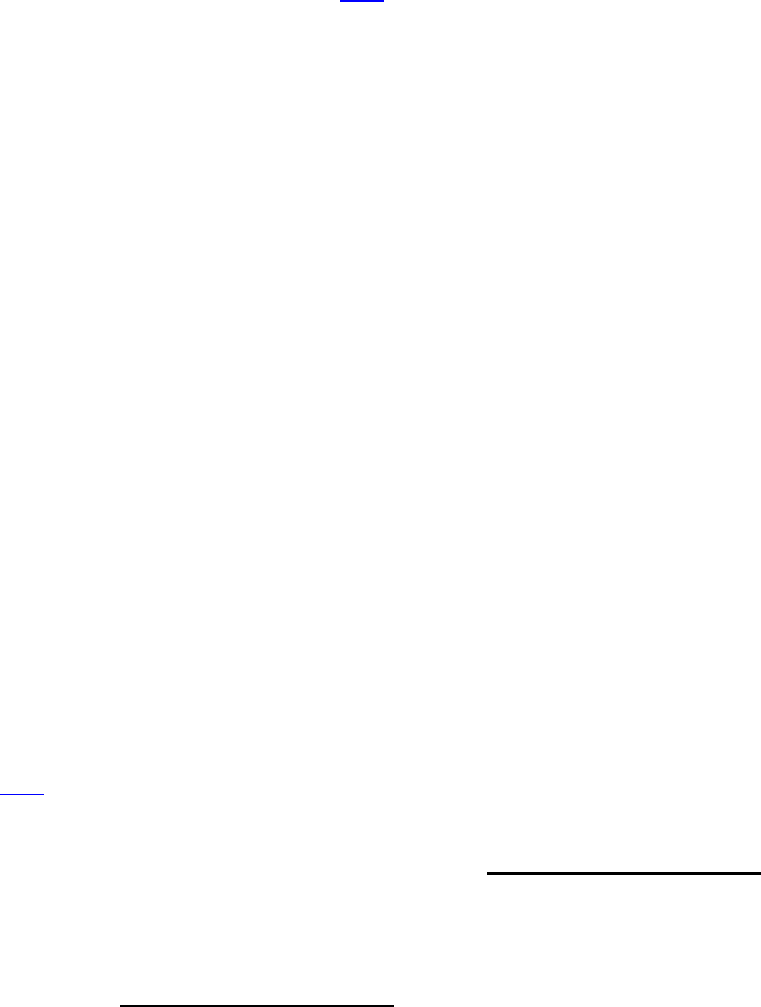
4
How do I participate in the National Steps Challenge™?
To participate:
1. You must meet the eligible criteria.
2. Download the Healthy 365 App on Google Play or Apple
App Store. A minimum OS of Android Version 6 or iOS Version 10 is required.
3. Create or restore your profile by following the on-screen instructions on
the Healthy 365 App. For step-by-step instructions on how to create your profile with
Singpass or restore your profile, click here.
4. Pair your fitness tracking with the Healthy 365 App.
If you were previously ineligible to participate in the National Steps Challenge™ through the
Healthy 365 app, but now meet the eligibility criteria, you may follow these steps to take part in
the challenge.
1. On the Healthy 365 app, go to “Explore” page, tap on “Programmes” at the top menu, select
“Recommended”, and scroll down to look for “National Steps Challenge™”.
2. Click on “National Steps Challenge™” and follow the on-screen instructions.
3. Pair your compatible fitness tracker with the Healthy 365 app.
Do I need to separately register for the National Steps Challenge™ after downloading the
Healthy 365 app?
Starting from 18 September 2023, all eligible Healthy 365 users no longer have to separately
register to participate in the National Steps Challenge™.
I do not have a compatible mobile phone. How do I participate in the National Steps
Challenge™?
If you do not have a compatible mobile phone, you can still participate in the challenge by
seeking the assistance of your family or friends. They can help you sync fitness data and
redeem rewards on your behalf by logging into your profile through their Healthy 365 app. To
do so, they can follow these steps:
1. Log out of the current profile on the Healthy 365 app by selecting “Profile” > “Settings” >
“Log out”.
2. Create a new profile by following the on-screen instructions. For step-by-step
instructions on how to create your profile with Singpass or restore your profile, click
here.
3. Pair your fitness tracking with the Healthy 365 app.
You may also call our hotline at 1800 2231313 or email to hpb_mailbox@hpb.gov.sg if you
require assistance with registration.
Can I withdraw from the National Steps Challenge™?
You may withdraw from the National Steps Challenge™ by calling our hotline at 1800
2231313 or email to hpb_mailbox@hpb.gov.sg.
Withdrawing from the National Steps Challenge™ will also result in automatic withdrawal
from other challenges (e.g., Thematic Challenges) under the programme.

5
Why am I receiving a prompt asking me to update my health declaration daily?
From 18
September 2023, Healthy 365 users will be prompted with a reminder to declare/update
their health declaration if: -
- They have not performed their health declaration in the past or
- Their health declaration is expiring or has expired.
It is intended to help users to assess/reassess their readiness to participate in physical activity.
The declaration will affect the participation in the MVPA category and events they can
participate in. For safety of our users, if they declare that they have 1 or more health conditions,
they will not be able to participate in some events and earn Healthpoints in the MVPA category.
The health declaration has a validity of 12 months and can be updated through the Healthy 365
app.
I do not wish to be prompted to update my health declaration daily. What can I do?
You may click “continue” to update your health declaration. Once you have done so, you will not
receive the reminder prompt daily. The reminder will only be activated again when your health
declaration is expiring or has expired.
Challenge Mechanics
What is MVPA?
Physical activity is a core component of a healthy lifestyle and covers a range of activities from
incidental movement such as commuting to leisure-time physical activity such as sports and
exercises that encompasses different intensities (low, moderate, or vigorous).
Moderate-intensity physical activities refer to those that cause a noticeable increase in breathing
rate and heart rate. For instance, individuals who brisk walk should get to an intensity where they
would be able to talk in phrases or short sentences but do not have enough breath to sing.
Vigorous-intensity physical activities refer to those that cause large increases in breathing rate
and heart rate. For instance, one would typically have difficulty talking while jogging.
MVPA refers to Moderate to Vigorous Physical Activity. For more information on physical
activities of different intensities, please refer to https://go.gov.sg/sg-pa-guidelines
How do I clock MVPA?
MVPA is attained when an individual reaches ≥ 64% of their maximum heart rate.
Maximum heart rate = 220 – Age
The duration of MVPA, or higher intensity physical activities is automatically computed when
participants sync their fitness records to the Healthy 365 app. Participants may tap on “MVPA”
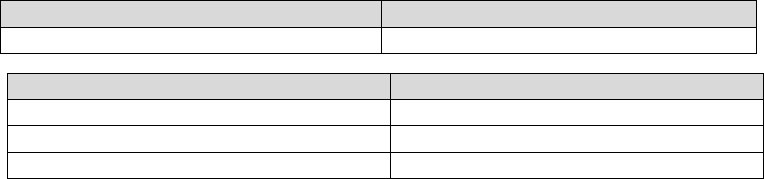
6
under My Daily Progress on the Healthy 365 app to check their MVPA duration. Do note that only
MVPA sessions lasting 10 consecutive minutes or more will be taken into consideration for the
calculation of MVPA duration.
The HPB fitness tracker is able to track participants’ heart rate automatically throughout the day,
as long as the tracker is turned on, has sufficient battery and is worn correctly on the wrist.
Some examples of activities you can do to clock MVPA include:
• Brisk walking about 500m in 5-7 min
• Cycling casually on level ground or about 8km in 30 min
• Recreational badminton or doubles tennis game
• Effortful household chores like vacuuming, gardening
• Walking up the stairs
Individuals who are less fit such as those who are just starting an active lifestyle or those with
chronic conditions, may require more effort to perform these activities. For example, brisk
walking may feel more vigorous than moderate. Therefore, they may want to gradually increase
their exercise intensity over time.
Those who have been sedentary or are just starting to be more physically active, can incorporate
short, achievable durations of physical activity over the week, such as commute actively or take
the stairs instead of the lift. The daily milestones of 5,000 steps and 10 minutes of MVPA are
good starting points to work towards. Seniors who prefer to walk as part of their daily physical
activity regime can take up brisk walking and gradually increase the distance and pace of walking.
Adults with chronic conditions should consult a health professional to determine a suitable
exercise regime for them.
What is the reward structure for National Steps Challenge™?
To participate in the National Steps Challenge™, participants can use their HPB fitness tracker
or compatible tracking device or app to clock steps and MVPA and sync their fitness data to
their Healthy 365 app. Healthpoints will be earned when daily steps and MVPA milestones are
achieved.
Upon participating in the National Steps Challenge™ in the Healthy 365 app and clocking their
first 1000 steps in a day, participants will be awarded 80 Bonus Healthpoints. Bonus
Healthpoints will be credited into their e-wallets in the Healthy 365 app.
Participants will be rewarded with Healthpoints immediately upon achieving daily steps and
MVPA milestones during the challenge period, based on the rewards structure below.
Reward Milestones (Steps)
Healthpoints (Daily)
5,000 and more
10 (max)
Participants can earn up to a maximum of 10 Healthpoints daily for the steps category and up to
a maximum of 20 Healthpoints daily for the MVPA category.
Reward Milestones (MVPA)
Healthpoints (daily)
10 – 19 mins
10
20 – 29 mins
15
30 mins and more
20 (max)

7
How can I achieve a minimum 150 minutes of MVPA per week, if I am less fit or find
walking more achievable as compared to doing aerobic activities?
Participants who have been sedentary or are just starting to embark on physical activity, can
incorporate short, achievable durations of physical activity over the week, such as by choosing
to alight 1 bus stop earlier and walking the rest of the way home, or taking the stairs instead of
the lift. The daily milestones of 5,000 steps and 10 minutes of MVPA in the Challenge are good
starting points to work towards. Participants can progress towards meeting the recommendation
of 150 minutes of MVPA per week by gradually engaging in MVPA more frequently and for
longer durations.
Participants who prefer to walk as part of their daily physical activity regime can take up brisk
walking as an aerobic activity by gradually increasing the distance and pace of walking on a
regular basis.
For better health outcomes, seniors are recommended to also incorporate exercises aimed at
improving or maintaining muscle strength, balance, and flexibility at least 3 days a week as part
of their weekly physical activities. These include activities such as tai chi and resistance band
exercises.
Adults with chronic conditions, and those who remain concerned about their suitability in
beginning to exercise regularly, should consult a health professional to determine a suitable
exercise regime for them.
HPB Fitness Tracker - Collection
Who is eligible to collect a new HPB Fitness Tracker for the National Steps Challenge™?
All participants who meet all the following eligibility conditions can collect a HPB fitness
tracker:
(a) Must be a Singaporean or Permanent Resident of Singapore with a valid NRIC Or
(b) Must be a foreigner with valid FIN and a participant of the Corporate Challenge.
(c) Must be 17 years or older (based on birth year) at the point of registration. Eligible persons
who are 17 years of age must have obtained the necessary parental consent to register
for the Challenge.
(d) Have registered for the Healthy 365 app and participated in the National Steps
Challenge™ at the point of fitness tracker collection; and
(e) Did not collect an Axtro Fit 3 or Tempo 4C HPB fitness tracker.
Eligible participants may collect 1 free HPB fitness tracker each. For more information on how to
book a collection appointment, click here
If you are not eligible to collect a HPB fitness tracker, you may make a 1-for-1 exchange for
your faulty HPB fitness tracker, while stocks last. For information on how to make a tracker
exchange, click here.
Can Foreigners collect HPB fitness trackers?
Foreigners residing in Singapore with a valid FIN are eligible to participate in the Challenge but
not eligible to collect the free HPB fitness tracker, unless they are participants of the Corporate
Challenge who have not yet collected the Axtro Fit 3 or Tempo 4C tracker.
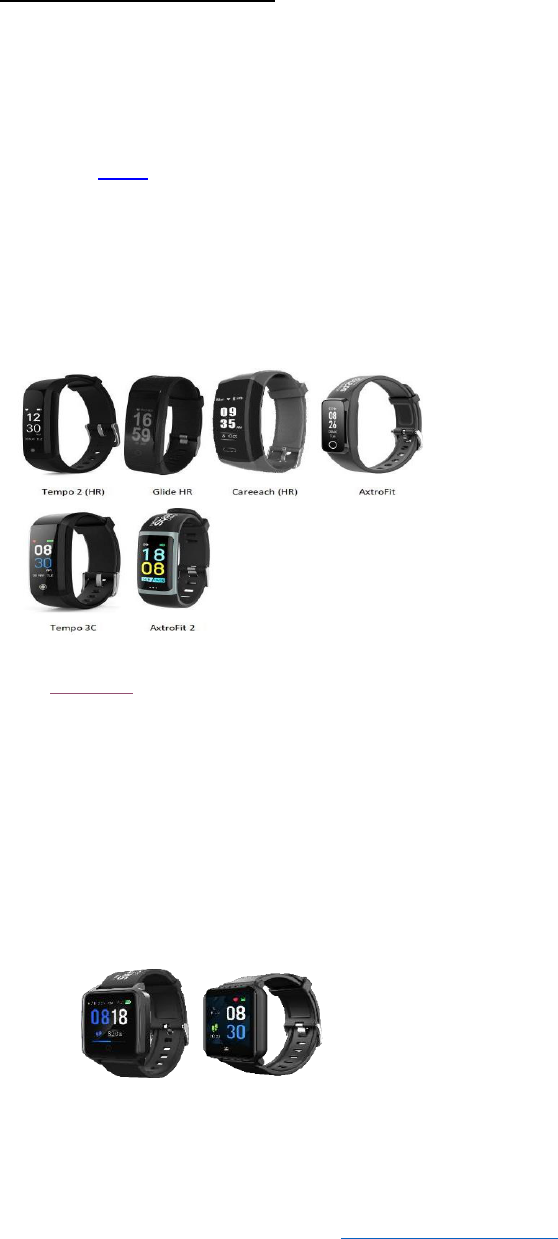
8
How do I know if I am eligible to collect a HPB fitness tracker?
Eligible participants will be able to book an appointment to collect a new HPB fitness tracker on
the Healthy 365 app. If you are not eligible, you will not be able to proceed to the appointment
booking site. Please contact our Customer Care Support at 1800 2231313 or email to
hpb_mailbox@hpb.gov.sg if you require assistance.
Does HPB mail or deliver trackers?
HPB does not provide mailing or delivery services. Collection is only available at collection
points through appointment booking via the Healthy 365 app. For more information on how
to view the list of collection points and book a collection appointment via the Healthy 365
app, click here.
HPB Fitness Tracker – Features and Usage Tips
Which HPB fitness tracker models are currently supported on the Healthy 365 app?
The following HPB fitness tracker models are supported by the Healthy 365 app for the
National Steps Challenge™:
If your HPB fitness tracker is no longer supported by the Healthy 365 app, please check
your eligibility to collect a new HPB fitness tracker for the National Steps Challenge™.
What features do the latest HPB Fitness Trackers have?
The latest HPB fitness trackers come with the following features:
1. Date/Time
2. Steps tracking
3. Heart rate tracking
4. Workout mode, including walking, running, cycling and others.
5.
Blood Oxygen (SpO
2
) measurement SpO
2
measures the saturation of oxygen in blood,
which represents the percentage
of oxygen in your blood.
6.
Sleep tracking
For more information on how to pair and sync your fitness tracker, please refer to your
fitness tracker’s user guide, or see the step-by-step guide.
Axtro Fit 3
Tempo 4C
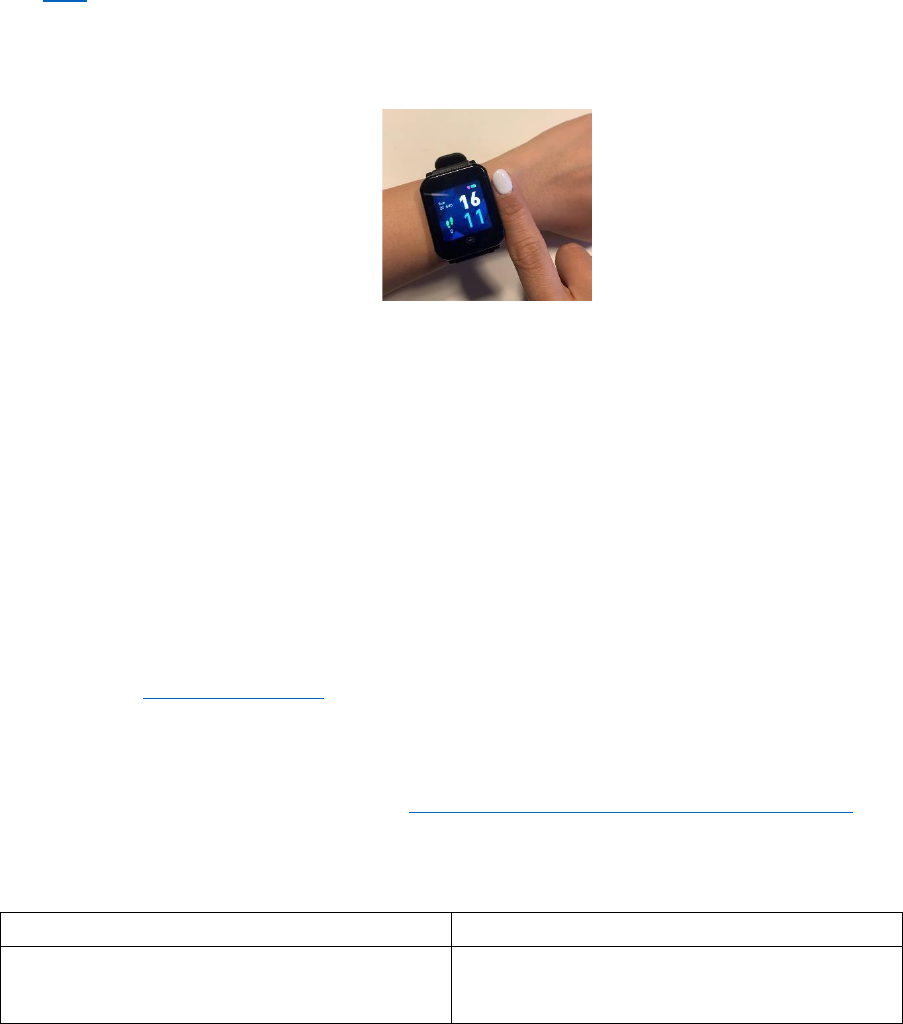
9
Do the HPB Fitness Trackers come with warranty?
All HPB fitness trackers come with a warranty period of 12 months from the date of
collection.
As stated within the user guide, the tracker is only guaranteed against manufacturer’s defects
and covers defects in materials and workmanship. The warranty does not cover wear and tear,
excessive abuse, or misuse and damage arising from failure to follow instructions relating to
product use. This means decreased battery life due to constant overcharging, scratches,
broken straps, screen cracks, water seepage and breakage shall not be covered. Accessories
such as charging cable, detachable straps and strap pins are also not covered within the
warranty.
Click here for more information on how to exchange your faulty HPB fitness tracker.
How do I properly wear my HPB Fitness Tracker?
Wear the HPB fitness tracker snugly on the wrist, at least 1 finger width away from the wrist
bone.
Continue to wear the HPB fitness tracker as you go about your daily activities. The HPB fitness
tracker will automatically track steps, heart rate and sleep duration based on changes in body
movement.
Make sure the sensor of the HPB fitness tracker is in full contact with the skin. Consider wiping off
perspiration, if any, from skin that is in contact with the tracker sensor for a better reading.
When not wearing the fitness tracker, place it with the screen facing down to avoid affecting the
sensor on the back of the HPB fitness tracker.
How to pair and sync my HPB Fitness Tracker?
Click here for a step-by-step guide on how to set up the HPB fitness tracker on the Healthy 365
app. Please note that fitness data on your tracker will only be recorded after pairing and carrying
out a first sync on the Healthy 365 app.
To change your fitness tracking mode, see switching between different modes of tracking.
Troubleshooting: pairing and syncing issues
Pairing and syncing issues can arise under the following conditions:
Problem
Solution
You have paired the tracker directly to your
phone’s Bluetooth (Android only).
Go to “Settings > Bluetooth > Select the
connected fitness tracker > Proceed to
Forget Device/Unpair” to unpair.
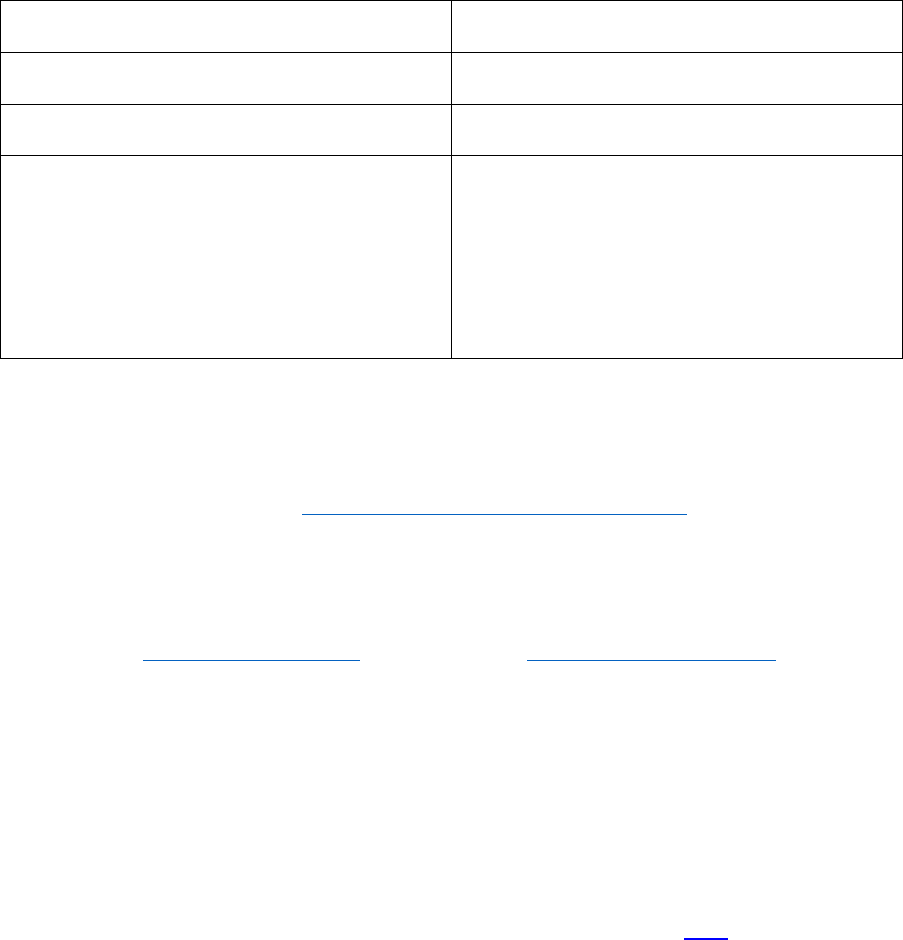
10
Your Healthy 365 app is not updated to the
latest version.
Update your Healthy 365 app through the
app store.
You did not turn on your phone’s Bluetooth.
Activate your phone’s Bluetooth through
your phone’s settings.
The fitness tracker is placed far away from
the phone.
Place the tracker in close proximity of your
phone.
The fitness tracker is paired to another
profile.
On the Healthy 365 app under “Profile”, “My
Tracker”, check if your tracker is currently
paired to your profile by verifying the
Bluetooth Friendly Number (BFN) on your
app against your fitness tracker. Check if
the fitness tracker has been paired to your
family or friend’s Healthy 365 profile.
If you can sync steps but not MVPA, check the following:
• Your tracking device is compatible and can measure heart rate.
• Your Health Declaration status is declared as physically active. To change your Health
Declaration status, see how to re-submit the Health Declaration.
• You have clocked ≥ 10mins of continuous moderate-to-vigorous physical activity
(MVPA) where heart rate is ≥ 64% of your maximum heart rate. Here is a formula to
calculate your maximum heart rate: 220 – Age.
Click here for a troubleshooting guide, or approach our Customer Care Channels for further
assistance.
Can I pair and sync fitness data on behalf of others?
Participants may help their friends or family who do not have a compatible smartphone to
sync their fitness records and redeem rewards by logging in to their profile through the
Healthy 365 app.
1. Log out of your profile on the Healthy 365 app by selecting “Profile” > “Settings” > “Log
out”.
2. Let your family or friend log into their account via your phone by following the onscreen
instructions. For step-by-step instructions on how to log in, click here.
3. Pair the compatible fitness tracking device and sync the fitness records to the user’s
Healthy 365 profile.
4. Upon syncing, fitness records will be updated to the user’s Healthy 365 profile.
How long does my HPB fitness tracker store my fitness data for?
The HPB fitness tracker can store up to 7 days of fitness data. To avoid losing fitness
records, sync your fitness tracker with the Healthy 365 app at least once every 7 days.
How do I use the Heart Rate Tracking function on my HPB fitness tracker?
The HPB fitness tracker automatically tracks heart rate throughout the day, as long as the
tracker is turned on, has sufficient battery and is worn correctly on the wrist. Heart rate is
measured in beats per minute (bpm). If you wish to monitor your heart rate more accurately in
real-time, you may trigger the “Workout Mode” function manually.
To trigger the “Workout Mode” function, tap on the screen of the HPB fitness tracker where the
touch sensor is located until the word “Workout” is displayed. Do a “long tap” (tap and hold) on

11
the touch sensor to trigger the “Workout Mode” to view real-time heart rate tracking.
Do note that staying on “Workout Mode” for extended periods of time will drain the fitness
tracker’s battery. Please remember to switch off the function after each exercise session to
conserve battery power.
How do I charge my HPB fitness tracker?
The battery indicator is displayed on the home screen of your HPB fitness tracker. Charge
when the indicator is low. The charging process takes approximately 2 hours.
Please refer to the charging instructions provided within the HPB fitness tracker user guide
for more details. Do not over-charge the tracker as it will cause the battery performance to
deteriorate over time. Any damage to the battery due to overcharging will not be covered
under warranty for exchange.
What can I do to conserve battery life on my HPB fitness tracker?
The HPB fitness tracker battery depletes faster if “Workout Mode” is triggered (real-time
heart-rate monitoring) and remains activated throughout the day.
The battery life might also deplete faster if it is charged incorrectly. Charge the tracker for no
longer than 2 hours. Charging the fitness tracker overnight will cause the battery performance
to deteriorate over time.
How do I adjust the time on my HPB fitness tracker?
To change the time on the fitness tracker, pair and sync your tracker to the Healthy 365 app.
The Healthy 365 app follows the Singapore time-zone (GMT +8). The time on your fitness
tracker will automatically be updated to Singapore time.
Will my fitness data be counted if I go to a country with a different time zone?
The Healthy 365 app follows the Singapore time-zone. If your mobile phone has been reset
to the new time-zone, you may lose steps and MVPA duration clocked in the different time-
zone. This applies to HPB fitness trackers.
Other compatible tracker/ tracking modes are subjected to the respective fitness tracker/
tracking mode’s algorithm.
Is my HPB fitness tracker water-resistant?
The HPB fitness tracker is water-resistant but not waterproof. Please do not swim or shower with
the fitness tracker. Fitness trackers that have stopped functioning due to water seepage will not
be covered by the product warranty.
Why do different models of HPB fitness trackers appear to track my fitness data
differently?
Every tracking device has its own tracking algorithm and only serves as an estimate to the
actual step count, MVPA and sleep duration as it is affected by each individual’s walking gait
and arm swing. Hence, like all commercial fitness trackers, each model of HPB fitness tracker
will have its own attuned sensitivity that may have varying degrees of accuracy in the
steps/heart rate/sleep duration tracked.
To reduce occurrences of inaccurate readings, ensure that the tracker is worn properly on the
wrist. For more information on how to wear your HPB fitness tracker, refer to this section.
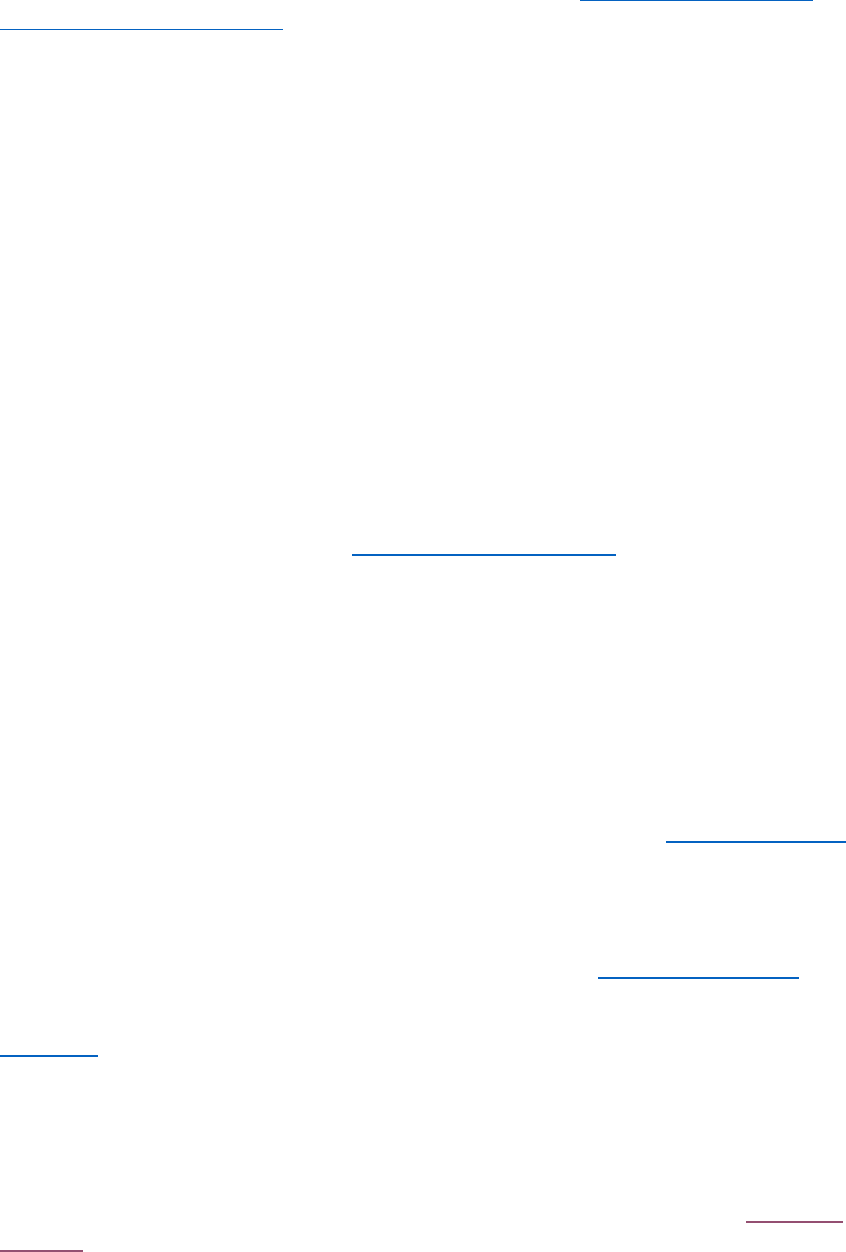
12
HPB Fitness Tracker - Exchange and Purchase
My HPB fitness tracker is faulty. May I exchange it?
The HPB fitness trackers come with a warranty period of 12 months from collection date. You
can do a one-for-one exchange of your faulty tracker at our Customer Care Centres or
Authorised Service Providers if:
• Your tracker is within 12 months of the warranty period from collection date
• Fault falls within warranty conditions (i.e., manufacturer’s defects and defects in
materials and workmanship)
• Does not cover accessories such as charging cable and straps
Please note that the tracker is only guaranteed against manufacturer’s defects and covers
defects in materials and workmanship. The warranty does not cover wear and tear, excessive
abuse or misuse and damage arising from failure to follow instructions relating to product use.
This means decreased battery life due to constant overcharging, scratches, broken straps,
screen cracks, water seepage and breakage shall not be covered. Accessories such as
charging cable, detachable straps and strap pins are also not covered within the warranty.
Please read the user guide within the fitness tracker packaging carefully for a better
understanding of how to use the HPB fitness tracker. Exchanges for damage arising out of
misuse will not be facilitated.
You can book a tracker exchange appointment on the Healthy 365 app to exchange your faulty
HPB fitness tracker. Please see our appointment booking guide for more information.
How do I know if my tracker is still within the 12-month warranty period?
Participants with HPB fitness tracker that is within the 12-month warranty period will be able to
book an appointment on the Healthy 365 app to make a 1-for-1 exchange for their faulty HPB
fitness tracker at our Customer Care Centres.
If your tracker has exceeded the 12-month warranty period, you will not be able to proceed to
book an exchange appointment at the appointment booking site.
To check if you are eligible to collect a new HPB fitness tracker, see collection eligibility for more
information.
What do I have to do to get my HPB Fitness Tracker exchanged?
Participants may book an appointment on the Healthy 365 app to exchange their faulty HPB
fitness trackers at our Customer Care Centres. Please check exchange conditions before
making an appointment. Do note that exchanges are by appointment basis only.
Click here for a step-by-step guide on how to book an exchange appointment on the Healthy
365 app.
I have lost or disposed of my old HPB tracker. Can I collect a new tracker for the
National Steps Challenge™?
If you have lost or disposed of your past season’s trackers, and would like a new one, you can
check if you are eligible to collect a new HPB fitness tracker by viewing your collection
eligibility.

13
Where can I purchase a HPB Fitness Tracker?
Fitness trackers are available for purchase from our authorised service providers. Please
refer to our authorised service provider listing for more information.
I purchased a HPB fitness tracker from an Authorised Service Provider. It became faulty.
Can I exchange the faulty fitness tracker at HPB's Customer Care Centres?
If you have purchased a HPB Fitness Tracker from an Authorised Service Provider and it
becomes faulty, you can exchange it at the same Authorised Service Provider if the faulty
tracker is within the warranty period. At the point of exchange, you will need to provide the faulty
fitness tracker and purchase receipt. Please note that these faulty fitness trackers may not be
exchanged at HPB’s Customer Care Centres.
Other Healthy 365 Compatible Tracking Devices and Apps
What other fitness tracking devices/apps are compatible with the Healthy 365 app?
Aside from using the fitness trackers issued by HPB, you may also track your steps and
MVPA duration using other trackers or mobile applications that are compatible with the
Healthy 365 app.
Compatible fitness tracking devices and mobile apps:
• Actxa® mobile app
• Apple Health mobile app
• Fitbit mobile app with any Fitbit tracker
• Garmin Connect™ mobile app
• HUAWEI Health mobile app
• Polar Flow mobile app
• Samsung Health mobile app
If you are using one of the above compatible fitness tracking devices or fitness mobile apps,
your device needs to be able to track heart rate in order to contribute towards the MVPA
category.
Apple Health
Apple Health can be paired to multiple tracking devices. Please note that the Healthy 365
app only draws steps and heart rate data from Apple Watch and the phone.
HUAWEI Health
HUAWEI Health can be paired to multiple devices. Please note that the Healthy 365 app
only draws steps and heart rate data from compatible wearables paired to HUAWEI Health
and the phone.
Samsung Health
Samsung Health can be paired to multiple devices. As Healthy 365 draws steps and heart
rate from a single tracking device on Samsung Health, please ensure that your preferred
tracking device is selected when pairing to the Healthy 365 app.
If you are using a Samsung tracker, please ensure that exercise mode is manually activated
when clocking MVPA.
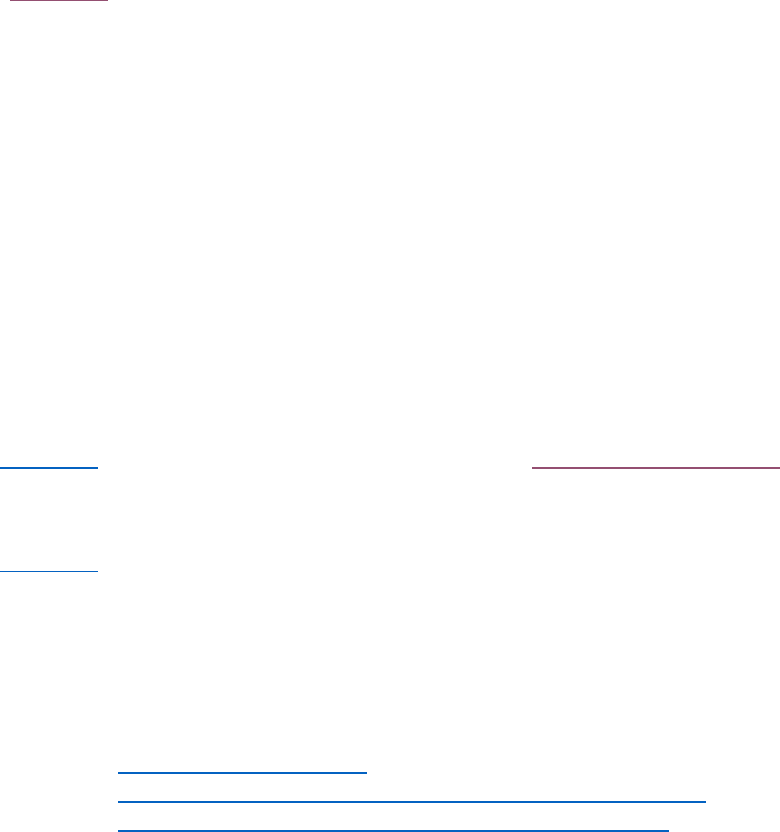
14
How do I pair and sync compatible fitness tracking devices/apps with the Healthy 365
app?
Click here for a step-by-step guide on how to set up other tracking modes on the Healthy
365 app.
Please ensure that:
• Both the Healthy 365 app and compatible fitness app have been updated to the
latest version.
• All permissions for the Healthy 365 app to access the relevant fitness data have
been enabled.
• The compatible fitness app is reading and displaying fitness data from your preferred
tracking device.
• You have synced your fitness data to the respective tracking app before syncing to
the Healthy 365 app. For example, Fitbit users are required to launch the Fitbit
mobile app first to sync their fitness records, then launch the Healthy 365 app. This
will allow the Healthy 365 app to pull the latest fitness records from Fitbit.
Click here for a troubleshooting guide or approach our Customer Care Channels for further
assistance.
How do I switch between different modes of tracking?
Click here for a step-by-step guide on how to switch between different modes of tracking.
To prevent loss of fitness data, please ensure that you have synced your existing fitness
data before changing your tracking mode.
I lost my fitness data. How did it happen?
Loss of fitness data can occur under the following conditions:
• Changing tracking modes
• Clocking fitness data in a different time-zone from Singapore
• Syncing your tracking device or app after 8 or more days
• Changing your phone without syncing your fitness data
For more information on how to prevent the loss of fitness data, please click on the
respective scenarios above.
Why is there a difference between the fitness data shown on my Healthy 365 app and
other fitness apps?
The Healthy 365 app has its own internal logic and algorithm for retrieving and calculating
fitness data from other tracking apps, such as Apple Health or Samsung Health. This may
result in a difference in the number of steps or MVPA duration reflected on the Healthy 365
app when compared to other fitness apps.
For example, you might be paired to multiple fitness tracking devices on Samsung Health.
While your Samsung Health app will reflect the total number of steps and heart rate clocked by
various devices, only fitness data retrieved and calculated by the Healthy 365 app will be
synced across.
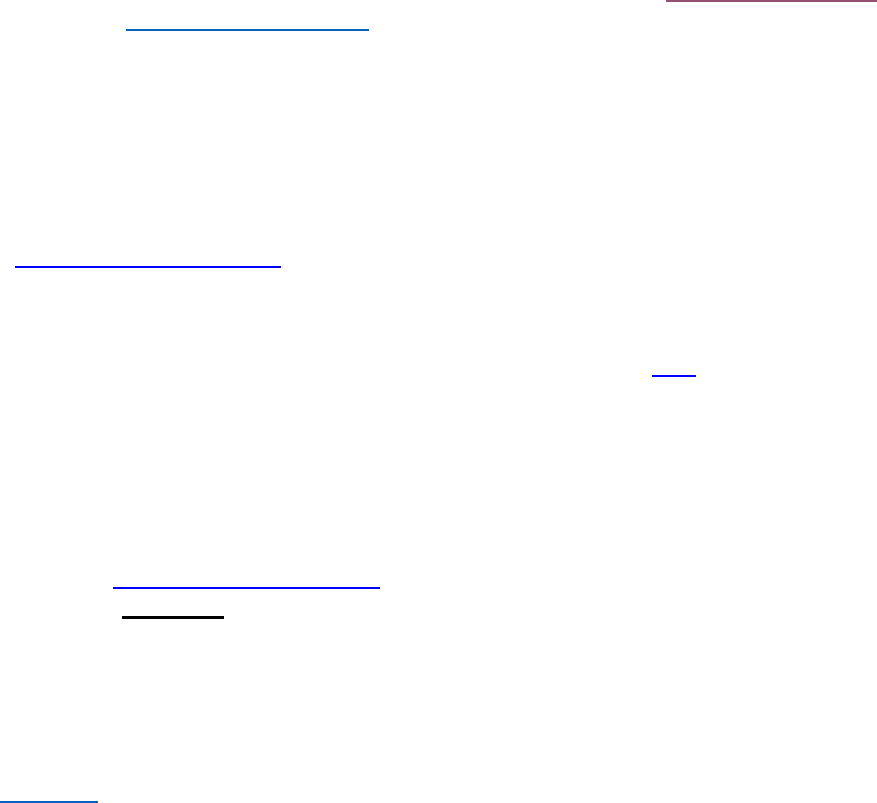
15
If you face issues trying to sync your fitness data, you may check our troubleshooting guide or
approach our Customer Care channels for further assistance.
What should I do if I encounter problems with my tracking device or app?
Please contact your respective authorised service provider if you encounter problems with
your tracking devices.
For issues related to Healthy 365 app, such as set-up of fitness tracking mode, pairing of
devices, or syncing of fitness data, you may contact our hotline at 1800 2231313 or email us
at hpb_mailbox@hpb.gov.sg.
Healthy 365 app – Usage Tips
For more information and user guides on the Healthy 365 app, click here to learn more.
Customer Care Support
Customer Care Channels
We are here to assist. You may reach out to our Customer Care hotline at 1800 2231313 or
email us at hpb_mai[email protected]. Our hotline operating hours are from Monday - Friday,
8am to 6pm excluding weekends and public holidays.
Participants who require hands-on assistance navigating the Healthy 365 app, registering for
challenges, redeeming rewards, or troubleshooting fitness tracker related issues may book
an appointment through the Healthy 365 app for general support at our Customer Care
Centres.
Click here for a step-by-step guide on how to book a general support appointment on the
Healthy 365 app.
